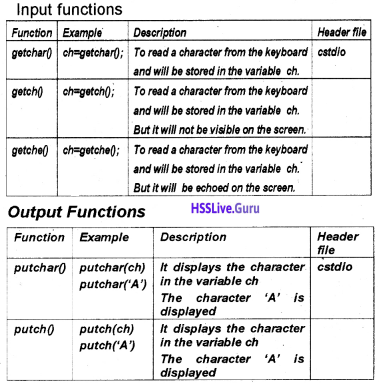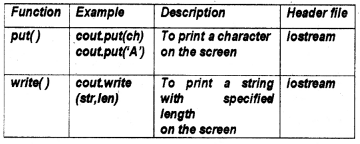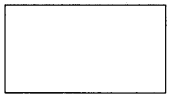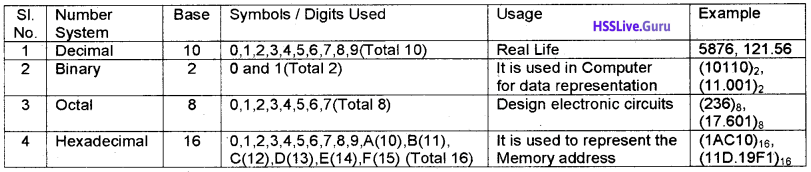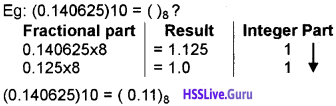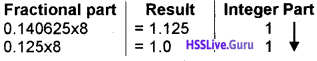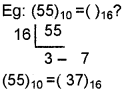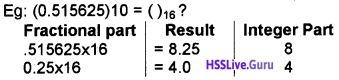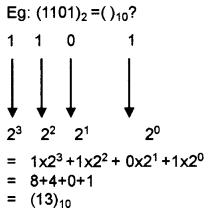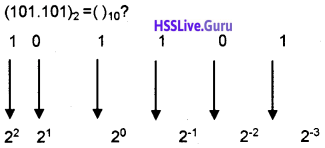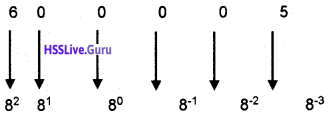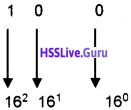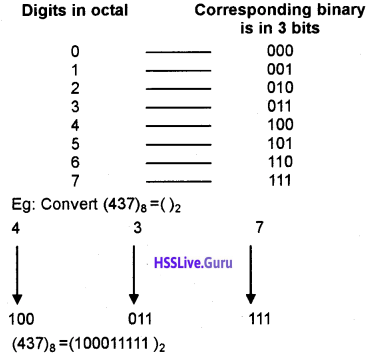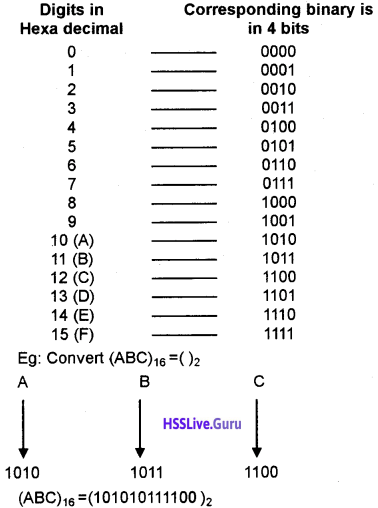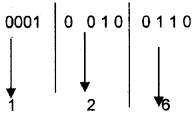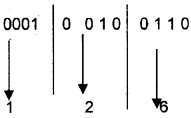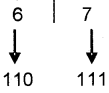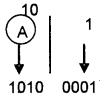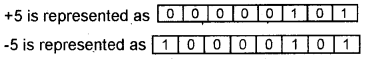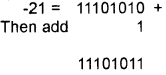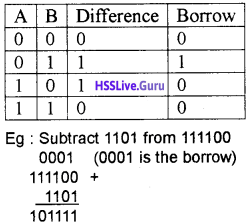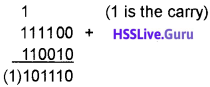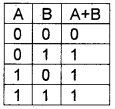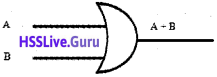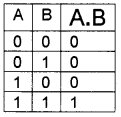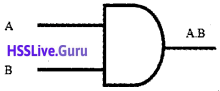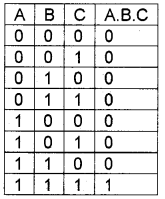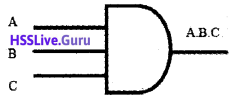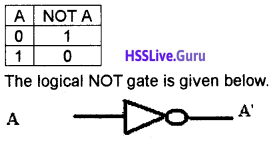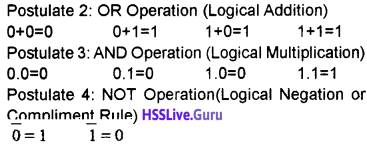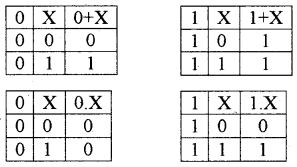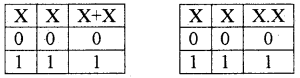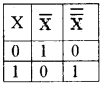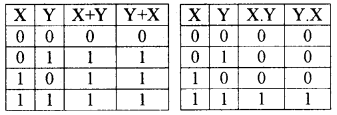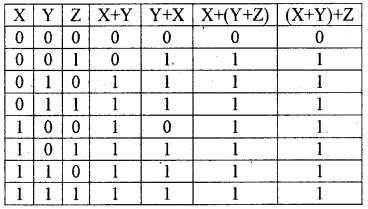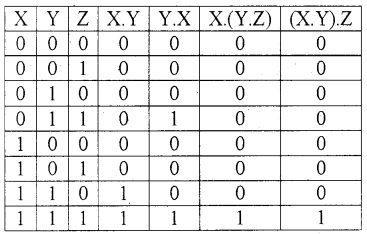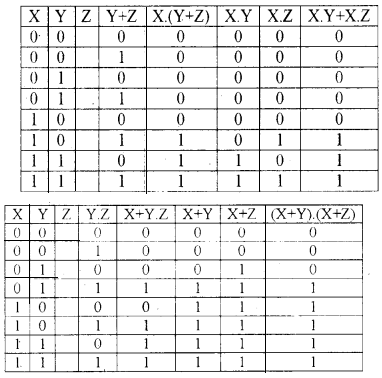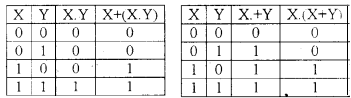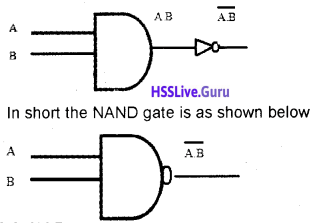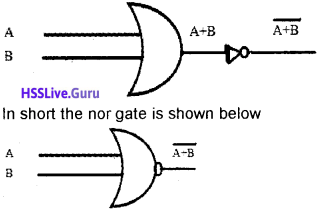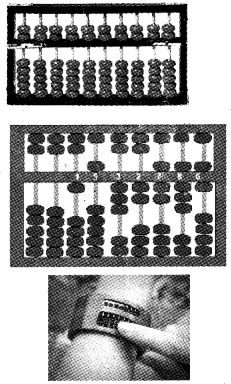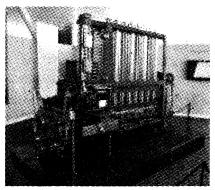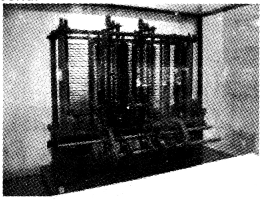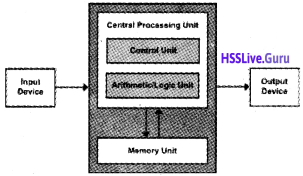Students can Download Chapter 11 Computer Networks Notes, Plus One Computer Science Notes helps you to revise the complete Kerala State Syllabus and score more marks in your examinations.
Kerala Plus One Computer Science Notes Chapter 11 Computer Networks
Summary
Computer network:
Two or more computers connected through a communication media that allows exchange of information between computers is called a Computer Network. Eg: Internet
![]()
Need for network:
The advantages of Networks are given below.
1. Resource sharing:
All the computers in a network can share software (programs, data ) and hardware (printer, scanner, CD drive, etc.).
2. Reliability:
If one computer fails, the other computer can perform the work without any delay. This is very important for banking, air traffic control and other application.
3. Price Vs Performance:
A main frame computer can be 10 times faster than a PC but it costs thousand times a PC. Therefore instead of a main frame 10 personal computers are used with less cost and same performance.
4. Communication Medium:
It is a powerful communication medium. We can exchange information between computers in a network.
5. Scalable:
This means, System performance can be increased by adding computers to a network.
Terminologies:
- Bandwidth: The maximum amount of data that can be transmitted by the medium measured in Hertz.
- Noise: It is the unwanted electrical or electromagnetic interferences that adversely affect the transmitted data signals.
- Node: A computer or an I/O device connected to a network is called Node.
Data communication system:
Communication is the exchange of information between two human beings. But data communication is the exchange of information between two computers(devices).
- Message: It is the data/information to be transmitted from one computer to another
- Sender: It is a computer or a device that sends data. It is also called.source or transmitter
- Receiver: It is a computer ora device that receives data
- Medium: It is the path through which message transmitted from the sender to the receiver. There are two types Guided and Un Guided media.
- Protocol: The rules and conventions for transmitting data.
![]()
Communication Medium:
There are two types guided and unguided.
Guided Media:
1. Twisted Pair cable:
2 types unshielded twisted pair and shielded twisted pair. Two copper wires individually insulated and twisted around each other and put in a plastic cover.
2. Coaxial cable:
A sturdy copperwire is insulated by plastic, it is covered just like a mesh by a conductor which is enclosed in an protective plastic coating. It is expenssive, less flexible and more difficult to install. But it is more reliable and carry for higher data rates.
3. Optical fibre:
These are made of glass fibres that are enclosed in a plastic jacket. It uses light instead of electrical signals. The light sources are LED or ILD.
Unguided Media:
- Radio waves: It transmits data at different frequencies ranging from 3 kHz. to 300 GHz.
- Microwaves: Microwave signals can travel in straight line if there is any obstacle in its path, it can’t bend. So it uses tall towers instead of short one.
- Infrared waves: These waves are used for transmitting data in short distance and its frequency range is 300 GHz to 400 GHz.
![]()
Wireless communication technologies using:
radio waves
1. Bluetooth:
This technology uses radio waves in the frequency range of 2.402 GHz to 2.480 GHz. And transmit data in short distance. Mobile phones, Laptops, tablets etc use Bluetooth technology to transmit data.
2. Wi Fi(Wireless Fidelity):
It uses radio waves to transmit information across a network in a range 2.4 GHz to 5 GHz in short distance. Nowadays this technology is used to access internet in Laptops, Desktops, tablets, Mobile phones etc.
3. Wi MAX(Wireless Microwave Access):
It uses micro waves to transmit information across a network in a range 2 GHz to 11 GHz over very long distance.
4. Satellites:
By using satellite we can communicate from eny part of the world to any other. The ground stations are connected via the satellite. The data signals transmitted from earth to satellite (uplink) and from the satellite to the earth (downlink).
Data communication devices:
It acts as an interface between computer and the communication channel
Network Interface Card (NIC):
This device enables a computer to connect to a network and transmit information.
Hub:
It is a small, simple and inexpensive device used to connect computers(devices) to a network. If a computer wants to transmit data to another computer. First it sends to the hub, the hub retransmits this data to all other computers.
Each and every computer gets the data and check whether it is for them or not. It increases the network traffic and hence the transmission speed is low.
Switch:
It is an expensive device used to connect computers(devices) to a network. Unlike hub, switch transmit data not to all computers, it retransmits data only to the intended computer. So the traffic is less and speed is high
Repeater:
It is a device used to strengthen weak signals on the network.
Bridge:
It is a device used to link same type of networks.
Router:
It is similar to a bridge, but it can connect two networks with different protocols.
Gateway:
It is used to connect two different networks with different protocols.
Data terminal equipments:
These devices are used to control data flow to and from a computer
Modem:
It is a device used to connect the computer to the internet. It converts digital signal into analog signal (modulation) and vice versa (Demodulation)
Multiplexer:
It combines the inputs from different channels of a medium and produces one output.
![]()
Network topologies:
Physical or logical arrangement of computers on a network is called structure or topology. It is the geometrical arrangement of computers in a network. The major topologies developed are star, bus, ring, tree and mesh.
1. Star Topology:
A star topology has a server all other computers are connected to it. If computer A wants to transmit a message to computer B. Then computer A first transmit the message to the server then the server retransmits the message to the computer B.
That means all the messages are transmitted through the server. Advantages are added or remove workstations to a star network is easy and the failure of a workstation will not effect the other. The disadvantage is that if the server fails the entire network will fail.
2. Bus Topology:
Here all the computers are attached to a single cable called bus. Here one computer transmits all other computers listen. Therefore it is called broadcast bus. The transmission from any station will travel in both the direction.
The connected computers can hear the message and check whether it is for them or not. Advantages are add or remove computer is very easy. It requires less cable length and the installation cost is less. Disadvantage is fault detection is very difficult because of no central computer.
3. Ring Topology:
Here all the computers are connected in the shape of a ring and it is a closed loop. Here also there is no central computer. Here a computer transmits a message, which is tagged along with its destination computer’s address.
The message travels in one direction and each node check whether the message is for them. If not, it passes to the next node. It requires only short cable length. If a single node fails, at least a portion of the network will fail. To add a node is very difficult.
4. Hybrid Topology:
It is a combination of any two or more network topologies. Tree topology and mesh topology can be considered as hybrid topology.
(a) Tree Topology:
The structure of a tree topology is the shape of an inverted tree with a central node and branches as nodes. It is a variation of bus topology. The data transmission takes place in the way as in bus topology. The disadvantage is that if one node fails, the entire portion will fail.
(b) Mesh Topology:
In this topology each node is connected to more than one node. It is just like a mesh (net). There are multiple paths between computers. If one path fails, we can transmit data through another path.
Types of networks:
The networks are classified into the following based upon the amount of geographical area that covers.
(i) Personal Area Network(PAN):
It is used to connect devices situated in a small radius by using guided media or unguided media
(ii) Local Area Network (LAN):
This is used to connect computers in a single room, rooms within a building or buildings of one location by using twisted pair wire or coaxial cable. Here the computers can share Hardware and software. Data transferrate is high and error rate is less, eg: The computers connected in a school lab.
(iii) Metropolitan Area Network (MAN):
A Metropolitan Area Network is a network spread over a city. For example a Cable TV network. MAN have lesser speed than LAN and the error rate is less. Here optical fiber cable is used.
(iv) Wide Area Network (WAN):
This is used to connect computers over a large geographical area. It is a network of networks. Here the computers are connected using telephone lines or Micro Wave station or Satellites. Internet is an example for this.
LAN and MAN are owned by a single organization but WAN is owned by multiple organization. The error rate in data transmission is high.
![]()
Logical classification of networks:
Peer to peer:
In this configuration all the computers have equal priority. That means each computer can function as both a client and a server. There is no dedicated server.
Client-Server:
In this configuration a computer is powerful which acts as a dedicated server and all others are clients (work stations). A Server fulfils the needs of the clients.
- File Server: A computer that stores and manages files for other devices on a network
- Web Server: A computer that handles the requests for web pages.
- Print Server: A computer that handles the print jobs from other computers on a network.
- Database Server: A computer that manages the database.
Network protocols:
A protocol is a collection of rules and regulations to transfer data from one location to another. Transmission Control Protocol (TCP), which uses a set of rules to exchange messages with other Internet points at the information packet level. Internet Protocol (IP), which uses a set of rules to send and receive messages at the Internet address level
1. FTP:
File Transfer Protocol which is used for transferring files between computers connected to local network or internet.
2. HTTP:
is a protocol used for WWW for enabling the web browse to access web server and request HTML documents.
3. DNS (Domain Name System):
When we type web sites address in the address bar, the browser determines the URL and asks the DNS for URLS corresponding IP address (Numeric address). The DNS returns the address to the browser.
Identification of computers over a network:
A computer gets a data packet on a network, it can identify the sender’s address easily. It is similar to our snails mail, each letter is stamped in sender’s post office as well as receiver’s post office.
Media Access Control(MAC) address:
It is a unique 12 digit hexadecimal number(IMEI for mobile phones, it is a 15 digit decimal number) assigned to each NIC by its manufacturer. This address is known as MAC address and its permanent. It is of the form. MM:MM:MM:SS:SS:SS.
The first MM:MM:MM contains the ID number of the adapter company and the second SS:SS:SS represents the serial number assigned to the adapter by the company.
Internet Protocol (IP) address:
An IP address has 4 parts numeric address. Each parts contains 8 bits. By using 8 bits we can represent a decimal number between 0 to 255(28 = 256 numbers). Each part is separated by dot. A total of 4 × 8 = 32 bits used. But nowadays 128 bits are used for IP address.
![]()
Uniform Resource Locator(URL):
Every resource on the internet has a unique URL. Mainly it has three parts
eg: http://www.hscap.kerala.gov.in /index.html.
- http: http means hypertext transfer protocol. It is a protocol used to transfer hypertext.
- www: World Wide Web. With an email address we can open our mail box from anywhere in the world.
- hscap.kerala: It is a unique name. It is the official website name of Single Window System
- gov: It is the top level domain. It means that it is a government organization’s website.
- in: It is the geographical top level domain. It represents the country, in is used for India.
- index.html: It represents the file name.
Top Level Domain Names:
- .com The site register for commercial purpose
- .edu The site register for educational purpose
- .gov The site register by Government agencies
- .mil The site register for military services
- .net The site register for network purpose
- .org The site register by organizations
Country Specific Domain Names:
- .in India
- .au Australia
- .ca Canada
- .ch China
- .jp Japan
- .us United States of America